How did you use media technologies in the construction and research, planning and evaluation stages?
In order to create the best possible outcome for my final product I used various media technologies throughout the different stages of research, planning and evaluation to the construction of my music video followed by digipak and digipak advert. The use of media technologies were fairly easy to utilise, they allowed me to assess media texts as well as developing my editing skills on software applications such as 'Final Cut Pro' and was able to further develop my knowledge on Photoshop.
Blogger played a key role in the construction of my A2 task. Using Blogger allowed me frequently record my research and own work. in a clear and professional presentation/layout. By using Blogger I was able to gain/develop my IT and presentational skills in order for my blog to look appeal to others whilst also vigorously learning to use the website as I developed my work.
Blogger gave me the chance to change my blog layout/colour scheme this allowed my personality to show through my work whilst also allowing me to present my work in various forms. I chose this layout in particular as I felt that it look appealing and bubbly hence the bold/bright colours used. Blogger was continuously used throughout the production of my work including planning, production and evaluation process, Blogger was used they whole way through the process of making my work as there is no limit to how many posts to upload.
Alongside Blogger, Prezi also helped me tremendously through the continuation of my work onto evaluation, using prezi allowed me to express my creativity through their different forms of layouts which allows you to turn your work into a moving and interactive presentation. You're also given the opportunity to select different template from various styles and themes this encouraged the establishment of my work, to elaborate it allows you to create a pathway which emphasises the journey you went on with your work, having already used this website before I was easily able to work on it without any problems.
Most of our research and planning took place on Google and YouTube, researching other R&B music videos and looking into the artist Chris Brown on Google. Such websites allowed us to directly us to previous work related to R&B genre such as current digipaks which gave us a clear as to what we hoped for ours to look like, this allowed us to not completely rely on our own thoughts of typical conventional aspects of a R&B music video rather broaden our horizons/views on how of this particular genre. From carrying out such research we found out that a narrative based music video would be the best and most conventional for our target audience, this would be done through colour schemes, narrative and mise en scene. This was shown in our music video and ancillary tasks, all of which would have not been as successful without planning and researching thoroughly beforehand.
For the music video production we knew it was vital to use a advanced and professional editing software which would allow us to not only produce our music video but also allow us to overlay filters over the video. Therefore we decided that 'Final Cut Pro' was an appropriate software application to use, even though at times it became difficult to use we soon got the hang of it from the help of tutorial videos on YouTube. We then imported all of our footage and listened to the song so that we could insert the footage to match the lyrics of the song. We also used a camcorder effect for the 'flashback' scene to make it look as if the 'female character' was recording the happy memories she spent with the male lead, the colour of the scene was filtered in order for it to look like the past. This overall helped us portray a clear and consistent narrative throughout our music video.
Sarah A2 Media
Wednesday, 26 April 2017
Tuesday, 25 April 2017
Evaluation 3
What have you learnt from audience feedback?
Before the production of our music video, we carried out a questionnaire asking participants what they believed were typical conventions of R&B music videos and Pop music videos, we also asked what there thoughts were on narrative based music videos that consist of a 'point of view' concept, the response was positive as they thought using a 'point of view' concepts was something new and unique especially with an R&B music video were we typically see party scenes and flashy cars etc... they also believed that a 'point of view' concept would work really well with a narrative based video as audiences would feel as if they're the 'female character' or the camera in the video, this would appeal more to the audience rather than having a female character present in frame with the male. We chose to carry out a questionnaire in order to see if people thought our music video was successful in conveying a narrative based followed by a point of view concept and whether our music video was targeting the correct chosen audience of teenagers aged between 15-24.
The camera shots and techniques were also given a positive response as we kept it simple and used the general conventional camera techniques such as still, close ups, tracking, mid shots and long shots, such techniques were said to make the music video look more realistic and of a professional standard, they also liked the use of strong mise en scene to show that this is a R&B/Ballad music video.
Although we didn't receive much negative feedback rather it was criticism such as using a slow motion effect in the first shot of our male lead as he walks away from the camera whilst the camera follows his back, we were told to change the pace of the scene as it was going to quickly therefore people believed it didn't fit with the pace of the song, so we took on board this criticism in order to change the pace of that shot making it 50% slow motion by using 'final cut pro' the final outcome was great and such advice really helped to make our music video flow well and look of a professional standard.
Before the production of our music video, we carried out a questionnaire asking participants what they believed were typical conventions of R&B music videos and Pop music videos, we also asked what there thoughts were on narrative based music videos that consist of a 'point of view' concept, the response was positive as they thought using a 'point of view' concepts was something new and unique especially with an R&B music video were we typically see party scenes and flashy cars etc... they also believed that a 'point of view' concept would work really well with a narrative based video as audiences would feel as if they're the 'female character' or the camera in the video, this would appeal more to the audience rather than having a female character present in frame with the male. We chose to carry out a questionnaire in order to see if people thought our music video was successful in conveying a narrative based followed by a point of view concept and whether our music video was targeting the correct chosen audience of teenagers aged between 15-24.
The camera shots and techniques were also given a positive response as we kept it simple and used the general conventional camera techniques such as still, close ups, tracking, mid shots and long shots, such techniques were said to make the music video look more realistic and of a professional standard, they also liked the use of strong mise en scene to show that this is a R&B/Ballad music video.
Although we didn't receive much negative feedback rather it was criticism such as using a slow motion effect in the first shot of our male lead as he walks away from the camera whilst the camera follows his back, we were told to change the pace of the scene as it was going to quickly therefore people believed it didn't fit with the pace of the song, so we took on board this criticism in order to change the pace of that shot making it 50% slow motion by using 'final cut pro' the final outcome was great and such advice really helped to make our music video flow well and look of a professional standard.
Monday, 24 April 2017
Evaluation 2
How effective is the combination of your main product and ancillary texts?
In order to identify certain brands, standing out is vital whilst also highlighting visible featured such as colour, design, name and logo such elements suggest are used in order to appeal and attract audiences whilst also allowing them to understand and identify the brand.
Having our own brand identity was vital in producing our music video alongside our ancillary texts, this is mainly due to the fact that the final product is ensured to stand out and carry similar features as to what the target audience expect from such a genre. therefore these features would appeal to audiences as they would be attracted to each component which builds up to produce the final outcome supported by positive audience reaction.
We created a brand identity in our music video and digipaks by using certain elements/features the target audience would associate with our chosen music genre of R&B/Ballad. We felt that having a bold colour scheme would fit, this consisted of a mixture of light blue, dark blue and black, such colours represent the artist as powerful, superior and someone who's also serious in their craft. We also used white bold typography on both our digipak and digipak advert we did this in order to balance out between the variations of colours whilst also creating a contrast between the dark blues and white. This gave the album a pleasant feel. Our chosen fonts were created on the website "1001FONTS.COM". Furthermore the idea of brand identity was later emphasised by using similar looking images throughout the digipak and advert, this was done by taking the images in one frame but in different angles/ camera techniques, a mixture of mid shots, close ups and long shots, images when the main character is looking directly at the camera whilst others of him looking away. This was done in order to create a huge contrast in both styles of the digipak and advert.
The music video itself contained brand identity which was influenced by the narrative concept, this consisted of the journey from the start of a relationship to the end. moreover all three products were able to create a well developed brand identity in order for the audience to engage with it's purpose. The digipak and advert are of importance as they sell the song/album as a whole this is highlighted by the use of visual features in order to portray the genre and also reflect the artist style and craft.
What we did differently between our main production and ancillary texts was the use of transitions within our music video We chose to use 4-5 of the same transitions in order to create a consistent flow and to also keep our video looking realistic. Some of the transitions used included; "Bloom" which was used in the "flashback" scene "Cross Dissolve" which was used in the very beginning/establishing shot of the video and "Directional" which was also used in the "flashback" scene. The use of such transitions added creativity to our music video rather than having abrupt jump cuts the transitions allowed our music video to flow consistently.
Sunday, 23 April 2017
Evaluation 1
In what ways does your media product use. develop or challenge forms and conventions of real media products?
When creating our music video, digipak and digipak advert we had to consider the conventions of real media products in order to produce the best final outcome.
When filming our music video we chose to take it by using a point of view concept, this meant that there was only one main character present in our music video, nonetheless the camera was a representation of the 'female character'. Throughout our main scenes the male lead present in the video would directly make eye contact with the camera as if it was an actual person. Using the idea of a point of view concept challenges forms and conventions of most music videos as the typical narrative based music video would have a female and male lead which is represented by a two shot allowing both characters to be in frame and present. This led us to use an over the shoulder camera shot in order to create point of view. By using such a shot this creates connection between the audience and the male lead making them feel as if they're the 'female character' in the music video.
A typical camera shot convention used was an establishing shot or the opening 30 seconds in which we see train tracks, this follows the guidelines of real media products as in standard music videos having an establishing shot is critical as its used to set the scene within the opening shot which is then reflected by the tone of the song which influences genre. To elaborate if a music video includes a party scene, full of excitement and colour it's most likely of the genre Pop. We also used a range of long shots and mid shots in order to convey general camera conventions in your standard music video, these type of shots were mainly used for our 'flashback' scene which showed the couple in their happier days. Additionally we used still shots followed by a series of tracking shots to show the movements of our main character in an open area which emphasises the feeling of longing for someone. From both techniques I think still shots were of better quality as we were able to capture a certain feel whilst the camera being in focus and stable. Another way in which we challenged conventions of music videos was the use close ups to convey raw emotion between the male lead and the camera which was playing as the female character, we didn't frequently use close ups as it didn't generally fit in with our scenes we felt that the use of mid shots fit with the concept that we tried to portray in our music video which was a point of view concept how the male lead is acting as if the camera is the female character. Also by using mid shots the characters emotions and body language could be conveyed better.
For conventions of mise en scene, we chose to film in two different locations the beginning of the music video was filmed at Millennium Green, which is an open field area, this was suitable for our establishing shot in order to get the subject in frame whilst also emphasising the feeling of loneliness and longing. Our second filming location was at a shopping centre this was for our flashback scene and where the characters part ways at the end of the video. For the editing part of our music video we used conventional features such as cuts and transitions, using such conventions allowed our music video to still follow the direction of a standard music video.
Moreover, for the production of our music video, we followed the conventional style. theme and concept of a R&B/Ballad video by filming in a deserted open area whilst keeping it solely narrative based, as we frequently showed our main character throughout the music video. Furthermore we did challenge the conventions of a typical R&B music video which commonly consist of stereotypical features such as night clubs and party scenes. This is of importance as it showed we could still maintain a narrative concept within the genre of R&B.
The making of our digipak consisted of conventions of typical digipaks as we used dark blues with a slight touch of black throughout our digipak production in order to show consistency and flow. This reflects the mood of our album. Additionally, our digipak/advert included a range of mid shots and close ups that were placed in the centre of the page to emphasise status, power and superiority, showing that they're the star. Such conventions reveal meanings behind lyrics and therefore took this into consideration whilst producing my final product.
Overall, the conventions of real and existing media products are vital to take into considerations as it keeps the digipak/ music video realistic and therefore reliable to the audience whilst also challenging such forms in order to give your product a more unique feel.
When creating our music video, digipak and digipak advert we had to consider the conventions of real media products in order to produce the best final outcome.
When filming our music video we chose to take it by using a point of view concept, this meant that there was only one main character present in our music video, nonetheless the camera was a representation of the 'female character'. Throughout our main scenes the male lead present in the video would directly make eye contact with the camera as if it was an actual person. Using the idea of a point of view concept challenges forms and conventions of most music videos as the typical narrative based music video would have a female and male lead which is represented by a two shot allowing both characters to be in frame and present. This led us to use an over the shoulder camera shot in order to create point of view. By using such a shot this creates connection between the audience and the male lead making them feel as if they're the 'female character' in the music video.
A typical camera shot convention used was an establishing shot or the opening 30 seconds in which we see train tracks, this follows the guidelines of real media products as in standard music videos having an establishing shot is critical as its used to set the scene within the opening shot which is then reflected by the tone of the song which influences genre. To elaborate if a music video includes a party scene, full of excitement and colour it's most likely of the genre Pop. We also used a range of long shots and mid shots in order to convey general camera conventions in your standard music video, these type of shots were mainly used for our 'flashback' scene which showed the couple in their happier days. Additionally we used still shots followed by a series of tracking shots to show the movements of our main character in an open area which emphasises the feeling of longing for someone. From both techniques I think still shots were of better quality as we were able to capture a certain feel whilst the camera being in focus and stable. Another way in which we challenged conventions of music videos was the use close ups to convey raw emotion between the male lead and the camera which was playing as the female character, we didn't frequently use close ups as it didn't generally fit in with our scenes we felt that the use of mid shots fit with the concept that we tried to portray in our music video which was a point of view concept how the male lead is acting as if the camera is the female character. Also by using mid shots the characters emotions and body language could be conveyed better.
For conventions of mise en scene, we chose to film in two different locations the beginning of the music video was filmed at Millennium Green, which is an open field area, this was suitable for our establishing shot in order to get the subject in frame whilst also emphasising the feeling of loneliness and longing. Our second filming location was at a shopping centre this was for our flashback scene and where the characters part ways at the end of the video. For the editing part of our music video we used conventional features such as cuts and transitions, using such conventions allowed our music video to still follow the direction of a standard music video.
Moreover, for the production of our music video, we followed the conventional style. theme and concept of a R&B/Ballad video by filming in a deserted open area whilst keeping it solely narrative based, as we frequently showed our main character throughout the music video. Furthermore we did challenge the conventions of a typical R&B music video which commonly consist of stereotypical features such as night clubs and party scenes. This is of importance as it showed we could still maintain a narrative concept within the genre of R&B.
The making of our digipak consisted of conventions of typical digipaks as we used dark blues with a slight touch of black throughout our digipak production in order to show consistency and flow. This reflects the mood of our album. Additionally, our digipak/advert included a range of mid shots and close ups that were placed in the centre of the page to emphasise status, power and superiority, showing that they're the star. Such conventions reveal meanings behind lyrics and therefore took this into consideration whilst producing my final product.
Overall, the conventions of real and existing media products are vital to take into considerations as it keeps the digipak/ music video realistic and therefore reliable to the audience whilst also challenging such forms in order to give your product a more unique feel.
Saturday, 22 April 2017
Production of Digipak
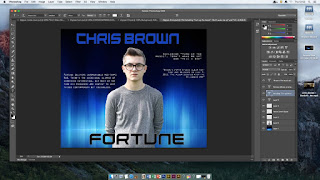 To create/produce our digipak we used the software application 'Photoshop' in order to create each element that made up the digipak as a whole. The first image shows the front cover as with the digipak advert we also used '1001fonts.com' to type the album name and artist name, this was then pasted onto Photoshop to place in our designated area of the cover, we also used the magic wand tool in order to cut around the image so we were only left with the profile of our male character this was done along with the eraser and lasso tool, similar steps were taken for the digipak back cover.
To create/produce our digipak we used the software application 'Photoshop' in order to create each element that made up the digipak as a whole. The first image shows the front cover as with the digipak advert we also used '1001fonts.com' to type the album name and artist name, this was then pasted onto Photoshop to place in our designated area of the cover, we also used the magic wand tool in order to cut around the image so we were only left with the profile of our male character this was done along with the eraser and lasso tool, similar steps were taken for the digipak back cover.The second image shows the back cover of our digipak, we retrieved the dark blue background from 'Google images'. Additionally we also included features such as the record label logo and bar code to make it seem more professional and of a high standard. Both features were taken from Google images we just pasted it into Photoshop and used the quick selection tool in order to cut out the unwanted areas. The text we used for the back cover was originally taken from Photoshop we used a white bold typography for the track list of the album. Once again we used the magic wand tool to create the main image of the main character, the tool removed the original background replacing it with our chosen dark blue background and lastly the photo was taken using a DSLR digital camera.
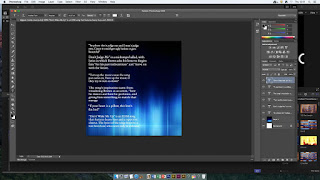 This next image shows the inside pocket of the digipak, once again we used another black and blue background which was also found on 'Google', moreover we used Photoshop's typography to write the name of the songs followed by a quote briefly describing the song itself.
This next image shows the inside pocket of the digipak, once again we used another black and blue background which was also found on 'Google', moreover we used Photoshop's typography to write the name of the songs followed by a quote briefly describing the song itself.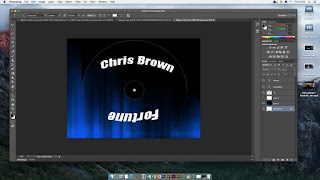 The last image is of the main CD of the digipak once again retrieving a background from 'Google', the CD template also came from Google, we then used the magic wand tool to cut out the CD template and make it blank. After we overlayed the blank template to the background, then we chose a font from Photoshop to type the artist name and album title, after we used the arc tool in order to stretch out and allow the font to curve around the inner circle of the CD cover making it look more professional and visually pleasing.
The last image is of the main CD of the digipak once again retrieving a background from 'Google', the CD template also came from Google, we then used the magic wand tool to cut out the CD template and make it blank. After we overlayed the blank template to the background, then we chose a font from Photoshop to type the artist name and album title, after we used the arc tool in order to stretch out and allow the font to curve around the inner circle of the CD cover making it look more professional and visually pleasing.Production of Digipak advert
The production of our digipak advert was created on the software application 'Photoshop'. We then constructed the artist name and album on '1001fonts.com', on this website we chose the font 'United Kingdom' as we felt it worked very well with the concept/style of our overall production and also linked very well with our chosen genre of R&B. We chose the colour scheme which was a mixture between blue, white and black this was shown consistently throughout our advert, the reason for choosing such colours came from the idea of matching with the digipak itself. We chose to use the colour white for the artist name as it stood out against the black/blue background, we also changed the size of the font in order for it to fit completely on the designated areas, enlarging the name meant that everyone will easily be drawn to it as they would know Chris Brown.
 The magic wand tool was used in order to deselect unwanted areas of the font. The magic wand tool also enabled us to get rid of whilst it remained neat and clear to not cut any other areas out. We used a font that was already installed for the rest of the text on page such as review, album release date and artist website, this saved us more time as we could easily type into the text box and then choose our font rather than constantly switching back and forth to the 'magic wand tool' and 'quick selection tool' We made a new layer for each edit so that we could delete anything if we happened to changed our minds. We also included other conventional advert features such record label logo, social networking site and where the album can be bought, this was done by finding each feature on 'Google images' and pasting it onto Photoshop.
The magic wand tool was used in order to deselect unwanted areas of the font. The magic wand tool also enabled us to get rid of whilst it remained neat and clear to not cut any other areas out. We used a font that was already installed for the rest of the text on page such as review, album release date and artist website, this saved us more time as we could easily type into the text box and then choose our font rather than constantly switching back and forth to the 'magic wand tool' and 'quick selection tool' We made a new layer for each edit so that we could delete anything if we happened to changed our minds. We also included other conventional advert features such record label logo, social networking site and where the album can be bought, this was done by finding each feature on 'Google images' and pasting it onto Photoshop.
Additionally, we also found the background on 'Google'. Lastly our main image used in the advert was created by using the 'lasso tool', this feature was used cut around the original image only leaving the mid shot of the male lead, then used the eraser tool to make the image neater.
 The magic wand tool was used in order to deselect unwanted areas of the font. The magic wand tool also enabled us to get rid of whilst it remained neat and clear to not cut any other areas out. We used a font that was already installed for the rest of the text on page such as review, album release date and artist website, this saved us more time as we could easily type into the text box and then choose our font rather than constantly switching back and forth to the 'magic wand tool' and 'quick selection tool' We made a new layer for each edit so that we could delete anything if we happened to changed our minds. We also included other conventional advert features such record label logo, social networking site and where the album can be bought, this was done by finding each feature on 'Google images' and pasting it onto Photoshop.
The magic wand tool was used in order to deselect unwanted areas of the font. The magic wand tool also enabled us to get rid of whilst it remained neat and clear to not cut any other areas out. We used a font that was already installed for the rest of the text on page such as review, album release date and artist website, this saved us more time as we could easily type into the text box and then choose our font rather than constantly switching back and forth to the 'magic wand tool' and 'quick selection tool' We made a new layer for each edit so that we could delete anything if we happened to changed our minds. We also included other conventional advert features such record label logo, social networking site and where the album can be bought, this was done by finding each feature on 'Google images' and pasting it onto Photoshop.Additionally, we also found the background on 'Google'. Lastly our main image used in the advert was created by using the 'lasso tool', this feature was used cut around the original image only leaving the mid shot of the male lead, then used the eraser tool to make the image neater.
Friday, 21 April 2017
Production of music video
Our music video production started by choosing the genre of R&B/Ballad which was then followed by using a narrative based concept, which was based on the journey of a relationship until the breakup this was done by using flashbacks to showcase the happy memories, then the ending seen shows the breakdown of a relationship when it's over this is emphasised by the use of slow motion to highlight the emotions/feelings portrayed in such a scene. We also created our music video in the style of point of view(POV). The reason for this choice is because it's more realistic and relatable for the audience allowing them to understand the narrative as they could have also been in a relationship followed by a breakup. Additionally it reflects the 'artist' conveying emotion. We decided to portray the camera as the 'female character' rather than having a female in frame with the male lead, this allowed the audience to engage more with our music video as the male lead is frequently seen making direct eye contact with the camera.
To edit our music video we used the software application 'Final Cut Pro'. To open up the video we included the name of the artist followed by the song this was done by using the "text" feature. We used the "drifting" feature on the text in order to drift straight out and then be greeted by the establishing shot, this is a still shot at the train tracks that lasts for 30 seconds or less. This is then followed by the transition "cross dissolve" in order to show that we're moving to the next scene. Transitions were used frequently in order to swiftly cut into the next scene so that it makes sense without switching too abruptly and quickly which would confuse the audience and make the video seem messy.
We then overlayed a slow motion effect at 50% onto the the next scene were the male lead is seen walking as the camera follows his back this was used to make the pace match the song, this is shown straight after the use of a 'directional' effect where we change scenes to the male lead sitting down whilst on his phone this then links to the lyrics playing "you're hearing rumours about me..." Then we included another transitions to switch locations from a open area to a shopping centre.
In order to create the flashback scene we overlayed a camcorder effect in order for it to seem as if the "female" character is recording the male lead, we did this by searching for "overlay camcorder effect" on YouTube after having found a suitable one we then used the screenshot effect followed by the "snipping tool" effect to get rid of any unwanted features after we placed the image onto Photoshop fill the empty space black to match the background, after saving the photo it was then imported into Final Cut Pro in order to to be placed over the flashback scenes. Furthermore we used a "Sepia" filter in order for the flashback scenes contain the feel of the past and memories rather than a typical "black and white" effect. Finally, we used a slow motion effect once again to show the couple departing which concludes their relationship and overall the music video.
To edit our music video we used the software application 'Final Cut Pro'. To open up the video we included the name of the artist followed by the song this was done by using the "text" feature. We used the "drifting" feature on the text in order to drift straight out and then be greeted by the establishing shot, this is a still shot at the train tracks that lasts for 30 seconds or less. This is then followed by the transition "cross dissolve" in order to show that we're moving to the next scene. Transitions were used frequently in order to swiftly cut into the next scene so that it makes sense without switching too abruptly and quickly which would confuse the audience and make the video seem messy.
We then overlayed a slow motion effect at 50% onto the the next scene were the male lead is seen walking as the camera follows his back this was used to make the pace match the song, this is shown straight after the use of a 'directional' effect where we change scenes to the male lead sitting down whilst on his phone this then links to the lyrics playing "you're hearing rumours about me..." Then we included another transitions to switch locations from a open area to a shopping centre.
In order to create the flashback scene we overlayed a camcorder effect in order for it to seem as if the "female" character is recording the male lead, we did this by searching for "overlay camcorder effect" on YouTube after having found a suitable one we then used the screenshot effect followed by the "snipping tool" effect to get rid of any unwanted features after we placed the image onto Photoshop fill the empty space black to match the background, after saving the photo it was then imported into Final Cut Pro in order to to be placed over the flashback scenes. Furthermore we used a "Sepia" filter in order for the flashback scenes contain the feel of the past and memories rather than a typical "black and white" effect. Finally, we used a slow motion effect once again to show the couple departing which concludes their relationship and overall the music video.
Subscribe to:
Comments (Atom)

